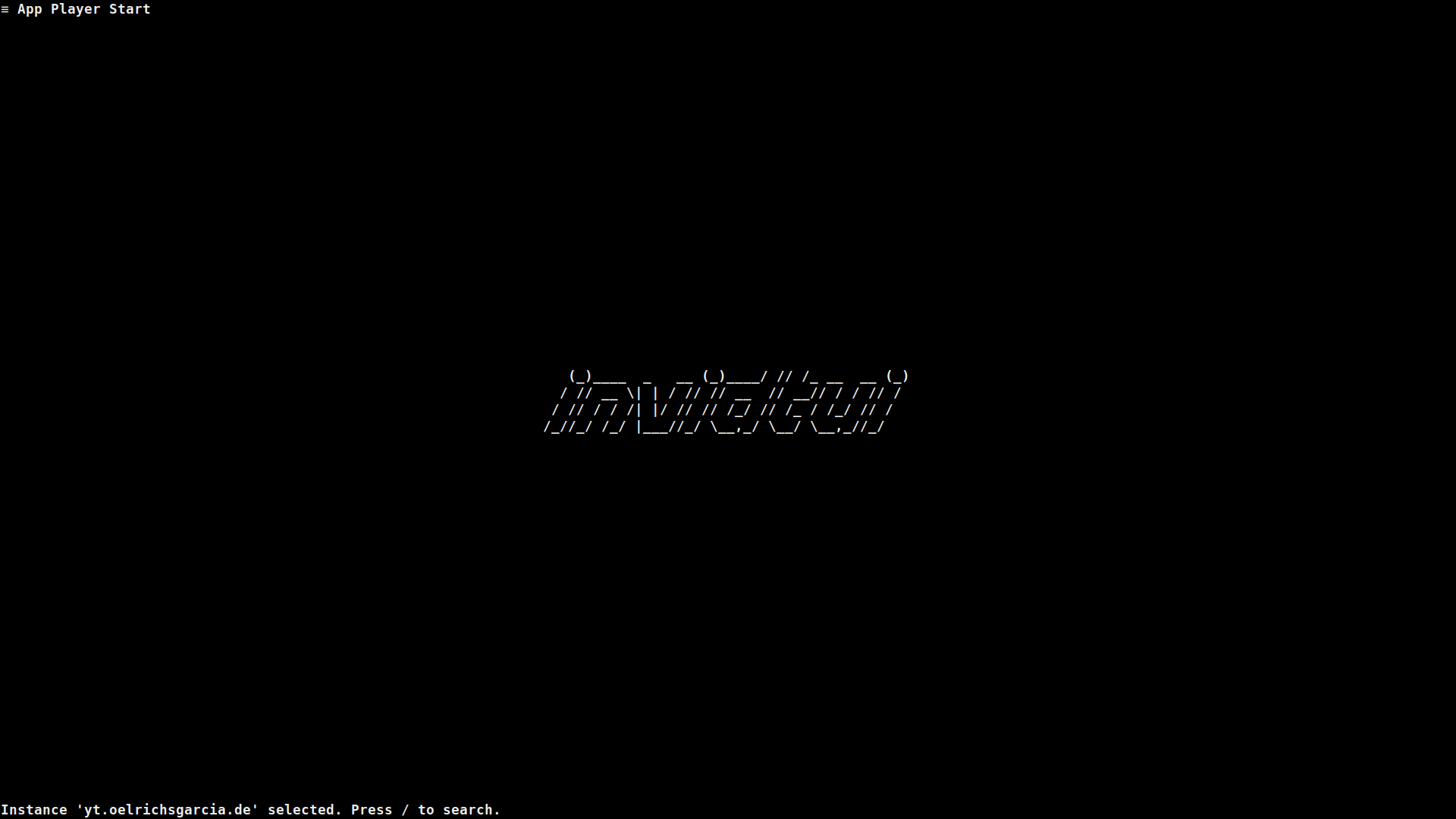
This is the first screen that is shown when launching invidtui.
To start searching for a video, press /, or use the context menu. A search input with a blinking cursor should show up in the status bar:

You can enter a search term, and press Enter to search for it.
Once the results are loaded, you will be redirected to the Search Page, and the search results will be displayed on the screen.
Search Input
While in the search input, you can either use the keybindings, or use the “Search” context menu to change the search mode, parameters and so on.